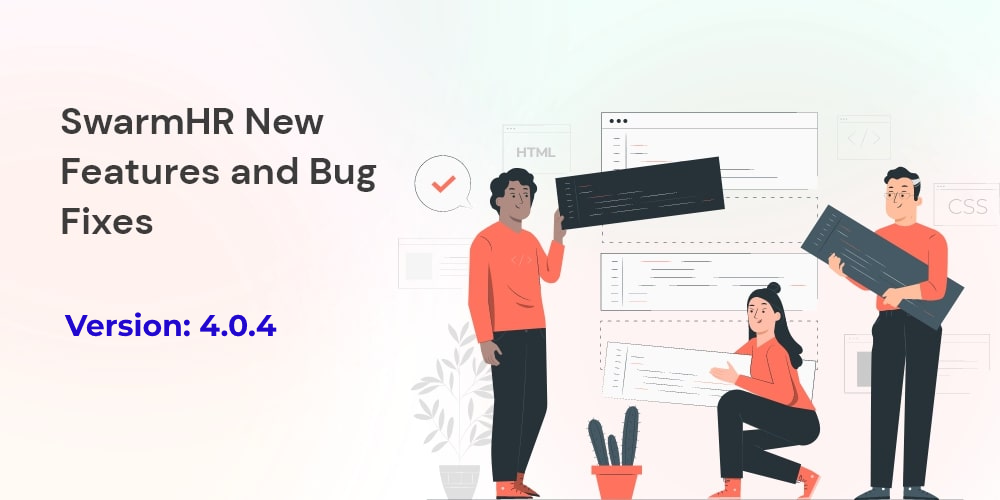
“SWARM“, Software for Workforce Automation and Resource Management is an HR management software suite with a comprehensive set of features that can help businesses make the best use of their workforce’s full potential. In part, it can help businesses by automating the routine processes that keep them running in a smooth and uninterrupted manner, thus freeing their workforce to focus on other matters while also eliminating the potential for human error. However, it should also be noted that SWARM could improve communication within businesses, thus enabling better coordination than otherwise possible. Summed up, the features included in the software suite make it not just powerful but also versatile, thus making it well suited to a wide range of businesses in a wide range of industries.
Swarm HR New Features and Bug Fixes
- Implemented new feature Manager Dashboard.
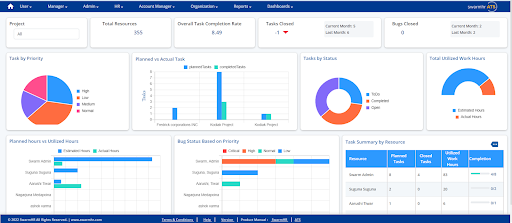
2. Now “Employee Dashboard” feature can be accessed by the SP-User, Admin,Organization Admin, Account manager, HR and Manager.
3. Implemented selection of employee through checkbox feature on “manager group” for transfer to other manager
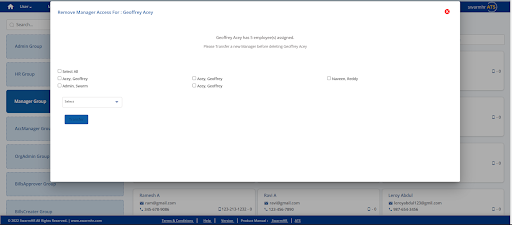
4. In Manage Departments on Edit department, Logo is required option field appears issues fixed.
5. In My Tasks, and Admin “Assign Tasks” the chatbox conversation Date is issue is fixed.
6. Approve Leaves once leaves get approved by the Manager, on the Approved Leaves Tab on the PDF the “Manager” signature is not appearing functionality of the signature breaking issue is fixed.
7. On selection of “Reports” feature the Header fields Display UI issue fixed.
8. IN My messages, Gmail, and Outlook, implemented the first records we are showing by default.
9. In Outlook, Gmail and My Messages features performance issues are fixed.
10. Copyrights missing issue is fixed after being configured with outlook mail.
11. In Invoices for the “Open/closed” Invoices “Action field Info” feature header tab Name changed from “Expense ” to “Invoice”.
12. In Admin’s and HR’s while deleting the manager from the group the performance issues are fixed.
13. On SpAdmin while revoking the access of superuser then on user text field need to show with first name and last name issue fixed
14. While updating the password for the superuser in SpAdmin there fixed UI issues that are
a) Pop screen size changed like the claim expense delete tab.
b)The header name change to update the password
c) The name changed to the username and also name format in the first name and last name
ATS New Features and Bug Fixes
- Implemented Tooltip on Recruitment tab Candidates, Requirements, Submissions, References, Interviews, Project confirm.
- Implemented ATS Bulk Email Rule Applied field after sharing candidates to the requirements email notification.
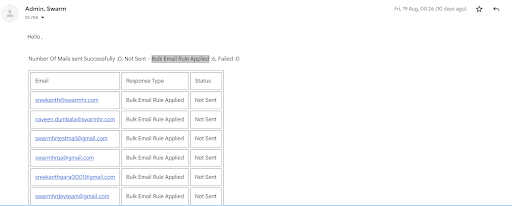
03. In candidates “Reference” if mobile number is more than 10 digits getting issues while the “Edit/update” candidate bug is fixed.
04. In Production On “MY References” now users can able to view the added references for candidates.
05. All Mail Body UI changes for attachments and Fixed Header and Footer of mail body.
06. UI alignment issues in the Targets module for the “Others” feature issues are fixed.
07. In External Candidate and Career page Links the “Reference” Header fields now display by clicking “ADD References ” button only.
08. Swarm HR to ATS customers and suppliers synch is not updating issue is fixed.
09. ATS candidates create candidate button tooltip UI alignment issue is fixed.
10. ATS Search Profiles, Internal search, Global search View profile mat close icon issue is fixed.
New Features
- In User access for the “Gmail, My messages, and Outlook ” feature we implemented a new UI for Reply, and Forward actions.
- Approved Timesheets tab implemented Timesheet(weekly, Bi-Monthly, and Monthly) and Daily drop-down buttons in the Pending and approved tab to reduce performance issues.
ATS New Features
- On ATS implemented the Frequent Mail rule in Settings.
- On ATS implemented the Profile Migration rule in Settings.
- Implemented new UI for Sharing Requirements to the candidate on email notification link external page has been changed to new UI screen.
Bug Fixes
- Approved timesheets fixed filter search issues in the Pending, Approved, and Deleted timesheets tab.
- In Invoices fixed performance issue in Pending Invoices now we can get data based on the selected month and year.
Catapult to digital-first organization
Learn More
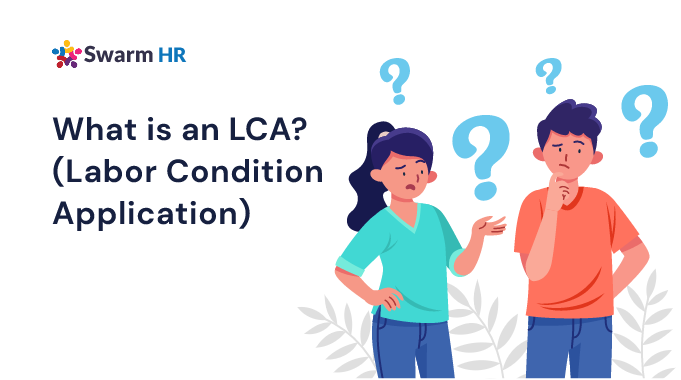
03 June, 2022 5 min read
What is an LCA? (Labor Condition Application)
The Labor Condition Application (LCA) is a form employers must file with the United States Department of Labor Employment and Training Administration (ETA). Employers apply . . .

20 June, 2022 4 min read
What are Public Access Files?
Public Access Files With the compliance mandates around public access files (PAF), they continue to be a point of worry for recruiters and staffing agencies. Recognizing . . .
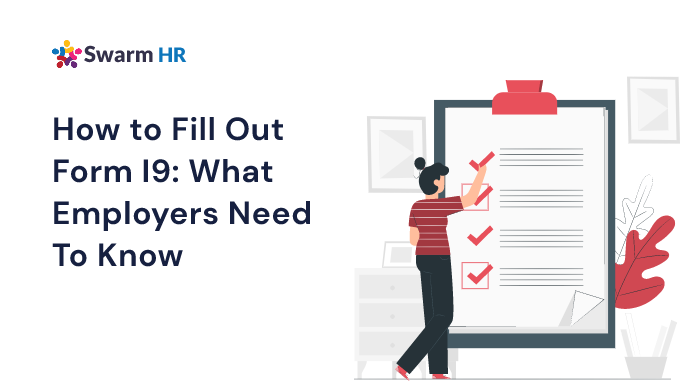
09 June, 2022 6 min read
How to Fill Out Form I9: What Employers Need . . .
How to Fill Out Form I9! Can you imagine being fined almost $800 because your employee forgot to sign a piece of paper? Multiply that one mistake by thousands of employees . . .




